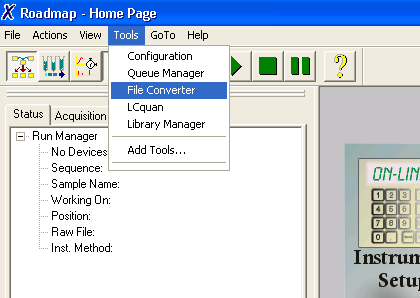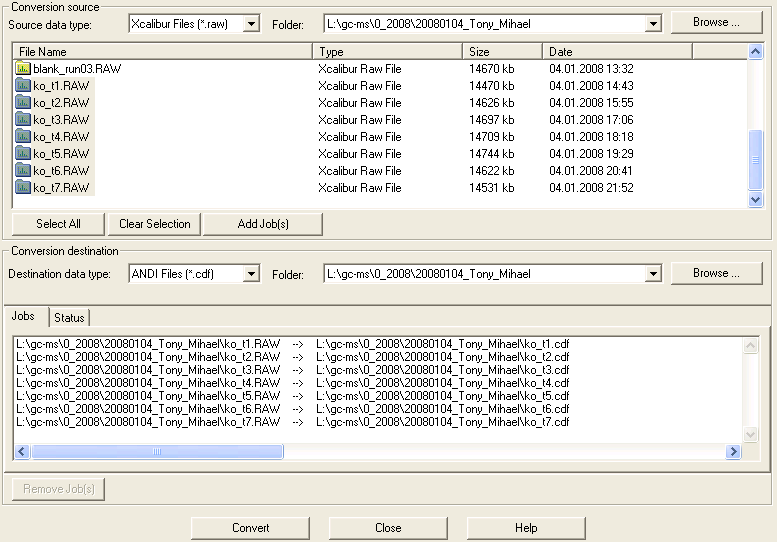MeltDBWiki/ConvertingCDF: Difference between revisions
Jump to navigation
Jump to search
imported>HeikoNeuweger No edit summary |
(No difference)
|
Revision as of 16:43, 14 April 2008
Converting Thermo Finnigan RAW files to Andi MS / netCDF format
- Start the Xcalibur software on your windows machine
- Select Tools/File Converter from the main menu
- Select the directory where your Xcalibur .raw files can be found and also select an output directory.
- Select the Xcalibur Files (*.raw) as input and ANDI Files (*.cdf) as output format
- Mark the files to convert in the upper window and hit Add jobs.
- To start the conversion hit the Convert button at the bottom.