EMMAWiki/WebDocumentation/GeneralUsage/Experiment/Experiment overview: Difference between revisions
Jump to navigation
Jump to search
m (2 revisions) |
|||
| Line 10: | Line 10: | ||
{| border="1" cellpadding="2" cellspacing="0" | {| border="1" cellpadding="2" cellspacing="0" | ||
| [[ | | [[File:OverViewMenue.png]] | ||
| 1.Click to create a new experiment <br> 2. Delete the selected Experiments from the Datbase. <br> | | 1.Click to create a new experiment <br> 2. Delete the selected Experiments from the Datbase. <br> | ||
|} | |} | ||
Revision as of 13:37, 26 October 2011
Experiment Overview
Below you will find a short explanation of the interface. For detailed information about the workflow etc. navigate to the EMMAWiki/WebDocumentation/HowTos section.
On each page the main actions to perform are shown on the left under Basic Menu.
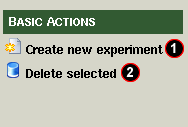
|
1.Click to create a new experiment 2. Delete the selected Experiments from the Datbase. |
Autolist
File:EMMAWiki$$WebDocumentation$$GeneralUsage$$Experiment$$Experiment overview$OverViewAutolist2.png