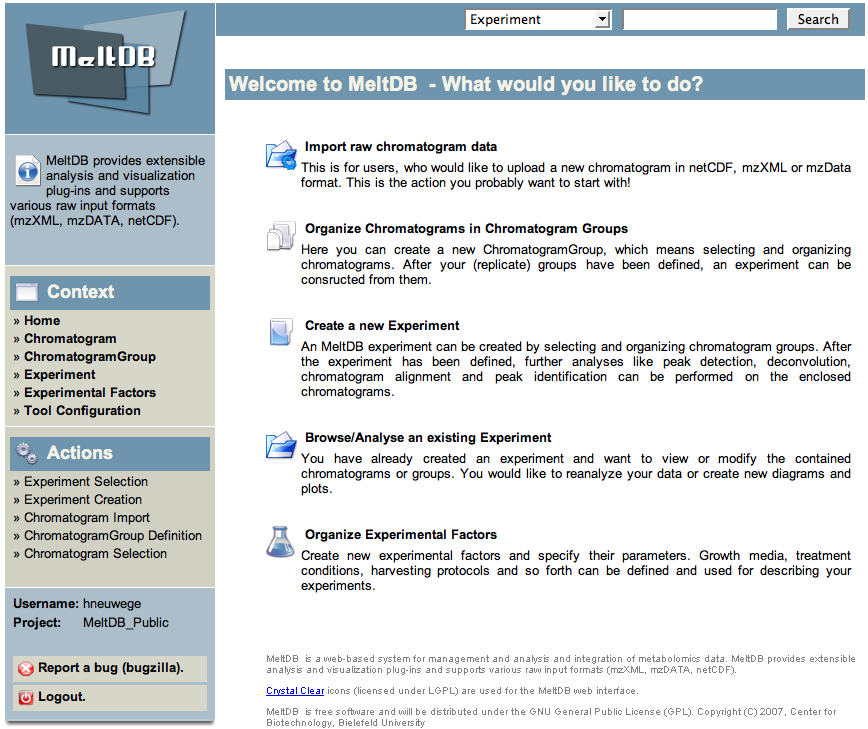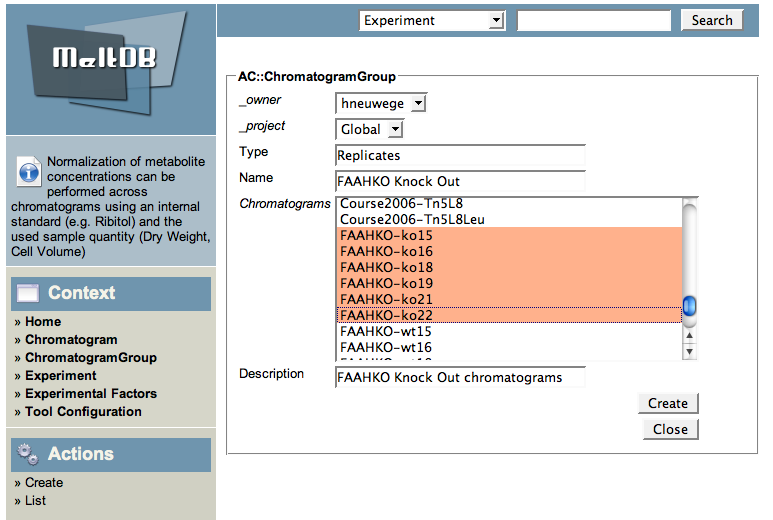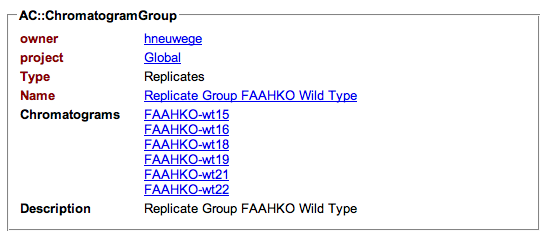MeltDBWiki/ChromaGroups: Difference between revisions
Jump to navigation
Jump to search
imported>HeikoNeuweger No edit summary |
No edit summary |
||
| (One intermediate revision by one other user not shown) | |||
| Line 8: | Line 8: | ||
* Make sure you have the rights to import experimental data. If you are unsure, please ask your project maintainer. | * Make sure you have the rights to import experimental data. If you are unsure, please ask your project maintainer. | ||
[[ | [[File:MeltDBWiki$$UploadChromas$startpage.png]] | ||
* To organize your chromatograms, please select 'Organize Chromatograms in Chromatogram Groups' from the start page. The chromatogram group dialog will show up. | * To organize your chromatograms, please select 'Organize Chromatograms in Chromatogram Groups' from the start page. The chromatogram group dialog will show up. | ||
Latest revision as of 15:25, 31 October 2011
Uploading your chromatograms
- Login to the your MeltDB project using your authorized account:
- MeltDB login
- Make sure you have the rights to import experimental data. If you are unsure, please ask your project maintainer.
- To organize your chromatograms, please select 'Organize Chromatograms in Chromatogram Groups' from the start page. The chromatogram group dialog will show up.
- Enter a unique name for your chromatogram group and select one or more chromatograms from the list. Define the type of your group: Technical replicates, Biological replicates or simply Replicates.
- Click the 'Create' button to define your group. The chromatogram group information will be displayed in the browser and you will be able to e.g. navigate to your grouped chromatograms.
- To define the next chromatogram group, click on 'Create' in the action menu to the left or go back to the main page context and start over.