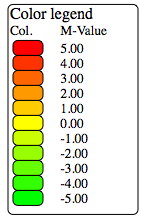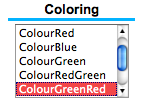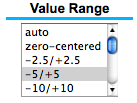ProMeTraWiki/Color: Difference between revisions
imported>HeikoNeuweger No edit summary |
No edit summary |
||
| (3 intermediate revisions by 3 users not shown) | |||
| Line 1: | Line 1: | ||
__NOTOC__ | __NOTOC__ | ||
== Color Mappings in | == Color Mappings in ProMeTra == | ||
* ProMeTra visualizes numerical values from ''Omics''-experiments by mapping them onto | * ProMeTra visualizes numerical values from ''Omics''-experiments by mapping them onto | ||
several predeined color gradients (e.g. Red-to-Green, Yellow-to-Blue, etc). Elements representing transcripts, proteins, or metabolites in !Pathway- or GenomeMaps are | several predeined color gradients (e.g. Red-to-Green, Yellow-to-Blue, etc). Elements representing transcripts, proteins, or metabolites in !Pathway- or GenomeMaps are | ||
highlighted with the respective colors. The following ColorLegend shows an M-value | highlighted with the respective colors. The following ColorLegend shows an M-value | ||
mapping that can for example be used for Transcriptomics datasets. | mapping that can for example be used for Transcriptomics datasets. | ||
[[File:Prometra_Color_legend.png]] | |||
* Various color gradients have been defined and are available via the web interface. | * Various color gradients have been defined and are available via the web interface. | ||
[[File:Prometra_Color_colors.png]] | |||
* Users can select the numerical range of the color gradient mapping. Experimental values that | * Users can select the numerical range of the color gradient mapping. Experimental values that | ||
are outside the range will be mapped to the colors at the respective end of the gradient. | are outside the range will be mapped to the colors at the respective end of the gradient. | ||
Alternatively, an automatic computation of maximal and minimal values can be employed ('auto'). The color | Alternatively, an automatic computation of maximal and minimal values can be employed ('auto'). The color | ||
gradient range is then dynamically adapted to the submitted experimental data. | gradient range is then dynamically adapted to the submitted experimental data. | ||
[[File:Prometra_Color_range.png]] | |||
* The 'zero-centered' | * The 'zero-centered' option computes the maximal absolute value found in the dataset and defines a symmetric range. | ||
The value 0 is always at the center of the color gradient. If the minimal value of the experimental data is -8.9 and the maximal value is 5.6, 'zero-centered' will set the range from -8.9 to 8.9. | The value 0 is always at the center of the color gradient. If the minimal value of the experimental data is -8.9 and the maximal value is 5.6, 'zero-centered' will set the range from -8.9 to 8.9. | ||
Latest revision as of 10:12, 21 March 2012
Color Mappings in ProMeTra
- ProMeTra visualizes numerical values from Omics-experiments by mapping them onto
several predeined color gradients (e.g. Red-to-Green, Yellow-to-Blue, etc). Elements representing transcripts, proteins, or metabolites in !Pathway- or GenomeMaps are highlighted with the respective colors. The following ColorLegend shows an M-value mapping that can for example be used for Transcriptomics datasets.
- Various color gradients have been defined and are available via the web interface.
- Users can select the numerical range of the color gradient mapping. Experimental values that
are outside the range will be mapped to the colors at the respective end of the gradient. Alternatively, an automatic computation of maximal and minimal values can be employed ('auto'). The color gradient range is then dynamically adapted to the submitted experimental data.
- The 'zero-centered' option computes the maximal absolute value found in the dataset and defines a symmetric range.
The value 0 is always at the center of the color gradient. If the minimal value of the experimental data is -8.9 and the maximal value is 5.6, 'zero-centered' will set the range from -8.9 to 8.9.