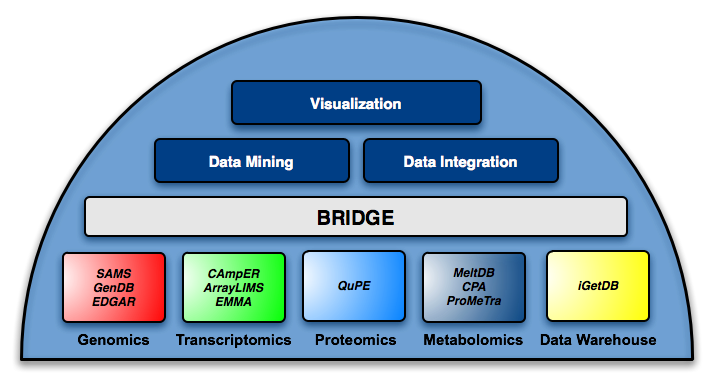Main Page: Difference between revisions
| (One intermediate revision by one other user not shown) | |||
| Line 18: | Line 18: | ||
* [[OntologyDBWiki]] (how to use the OntologyDB framework) | * [[OntologyDBWiki]] (how to use the OntologyDB framework) | ||
* [[IGetDBWiki]] (how to use the IGetDB data warehouse) | * [[IGetDBWiki]] (how to use the IGetDB data warehouse) | ||
* [[ProMeTraWiki]] (how to use ProMeTra) | |||
{{Info}} If you have problems accessing our software due to a certificate error please have a look at these pages: Webbrowsers and certificate errors | {{Info}} If you have problems accessing our software due to a certificate error please have a look at these pages: Webbrowsers and certificate errors | ||
| Line 32: | Line 33: | ||
* [[InstallationSystemWiki]] | * [[InstallationSystemWiki]] | ||
---- | |||
Most of the above mentioned software applications rely on the O2DBI tool that is used to create an object-relational mapping automatically. | |||
* [[O2DBIWiki|O2DBI Wiki]] | |||
Latest revision as of 10:00, 21 March 2012
BRF Software Documentation
The following Wiki pages contain the documentation of the bioinformatics tools developed and provided by the team of the Bioinformatics Resource Facility (BRF) of the Center for Biotechnology (CeBiTec) at Bielefeld University.
- GenDBWiki (how to use the GenDB genome annotation system)
- SAMSWiki (how to use the SAMS Sequence Analysis and Management System)
- EMMAWiki (how to use the EMMA microarray analysis tool)
- ArrayLIMSWiki (how to store microarray experimental data in the Laboratory Information Management System)
- MGE-PortalWiki (how to use the MGE-Portal bioinformatics portal)
- BACDIVERS-PortalWiki (how to use the BACDIVERS-Portal bioinformatics portal)
- MeltDBWiki (how to use the MeltDB metabolomic framework)
- OntologyDBWiki (how to use the OntologyDB framework)
- IGetDBWiki (how to use the IGetDB data warehouse)
- ProMeTraWiki (how to use ProMeTra)
![]() If you have problems accessing our software due to a certificate error please have a look at these pages: Webbrowsers and certificate errors
If you have problems accessing our software due to a certificate error please have a look at these pages: Webbrowsers and certificate errors
All projects are managed via the General Project Management System. The following link contains the GPMS documentation:
The current installation and update mechanism is called General Installation System (GIS). The following link contains the GIS documentation:
Most of the above mentioned software applications rely on the O2DBI tool that is used to create an object-relational mapping automatically.