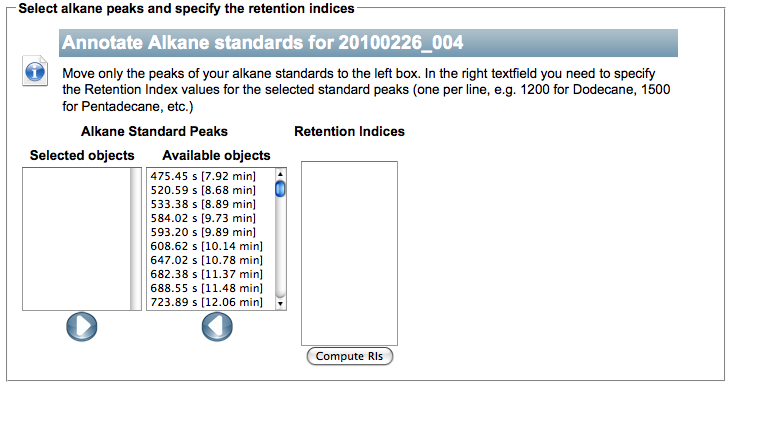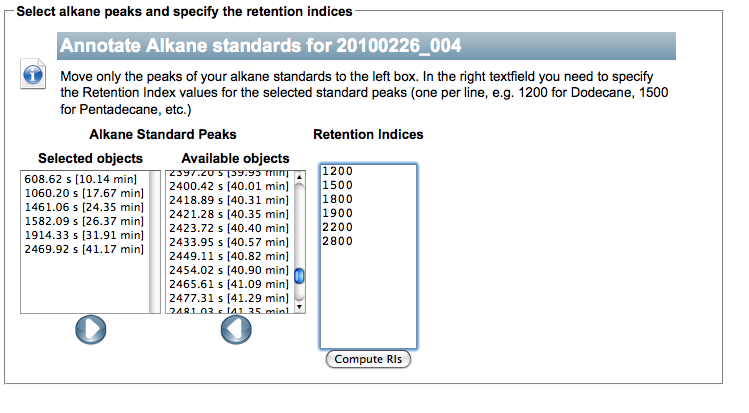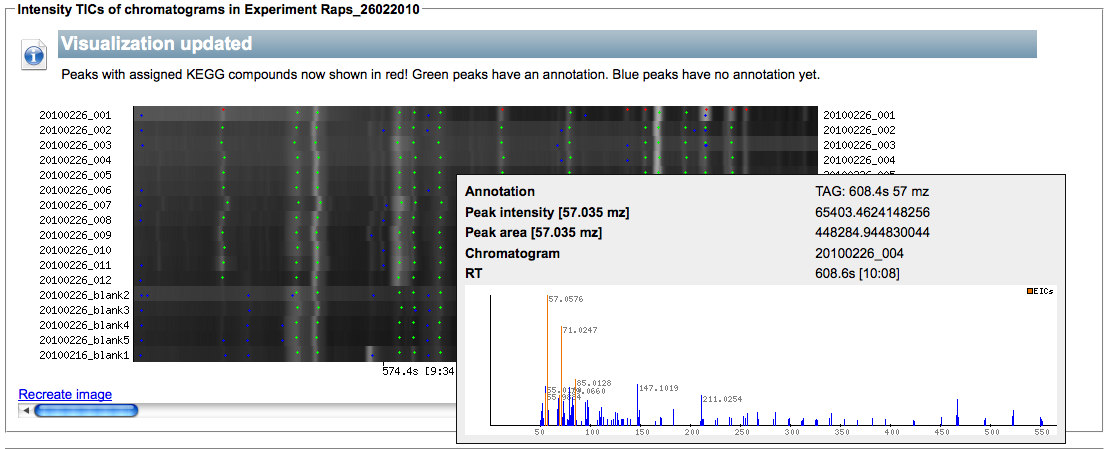MeltDBWiki/RIManual: Difference between revisions
Jump to navigation
Jump to search
imported>HeikoNeuweger No edit summary |
m (4 revisions) |
(No difference)
| |
Latest revision as of 07:13, 26 October 2011
Manual Retention Index Annotation
- Login to the your MeltDB project using your authorized account
- MeltDB login
- Select the chromatogram for which you would like to annotate the Retention Indices using e.g. the iMelt overview or the search function.
- After you opened your chromatogram, please select 'Annotate retention indices manually' from the action list.
- Select the retention times of the alkane standard peaks that were added to the measurement and move them in ascending order to the dialog box at the left.
- For each selected peak, specify the corresponding Retention Index in the right text box.
- Click the 'Compute RI' button
Identifying Alkane Standards
- The TIC view of your experiment can help you to identify the Alkane Peaks. The ions with mass-to-charge ratio 57, 71, 85, 99 are typical for the alkane standards.