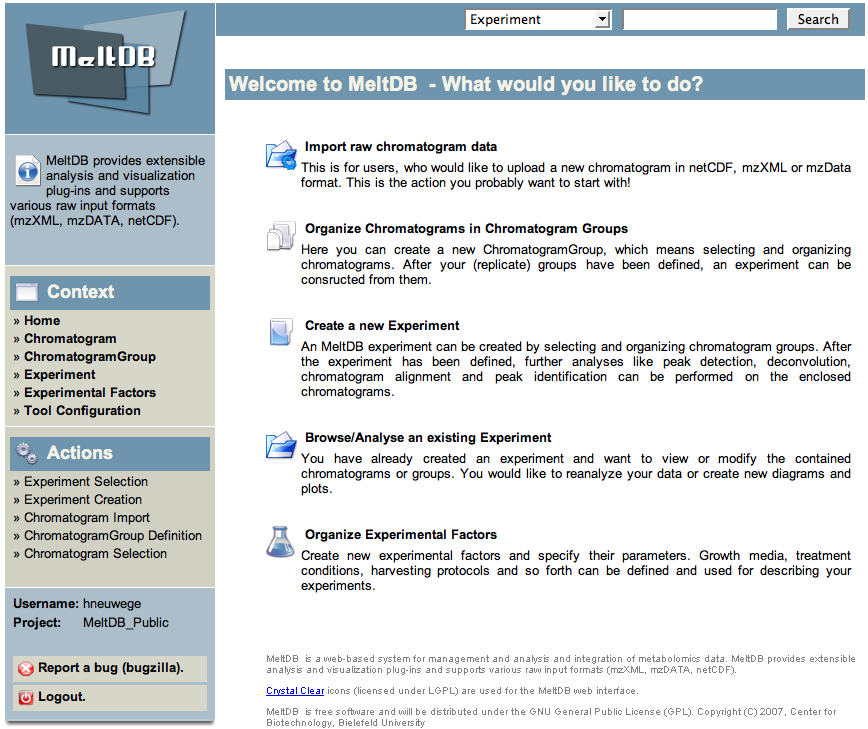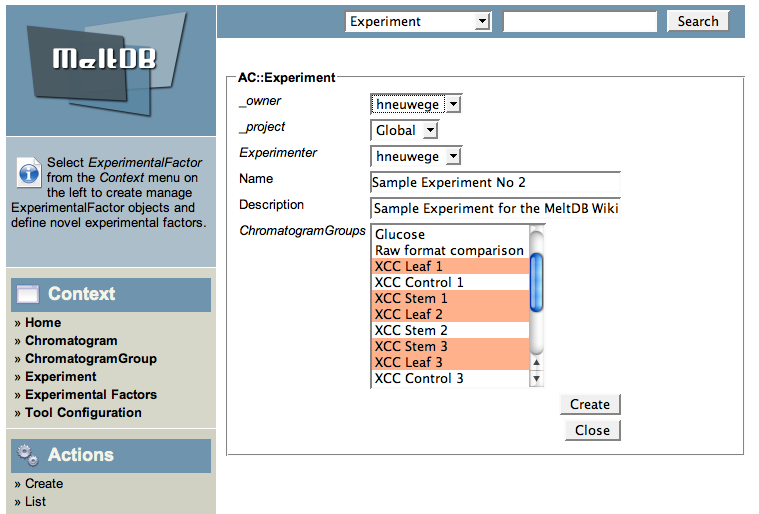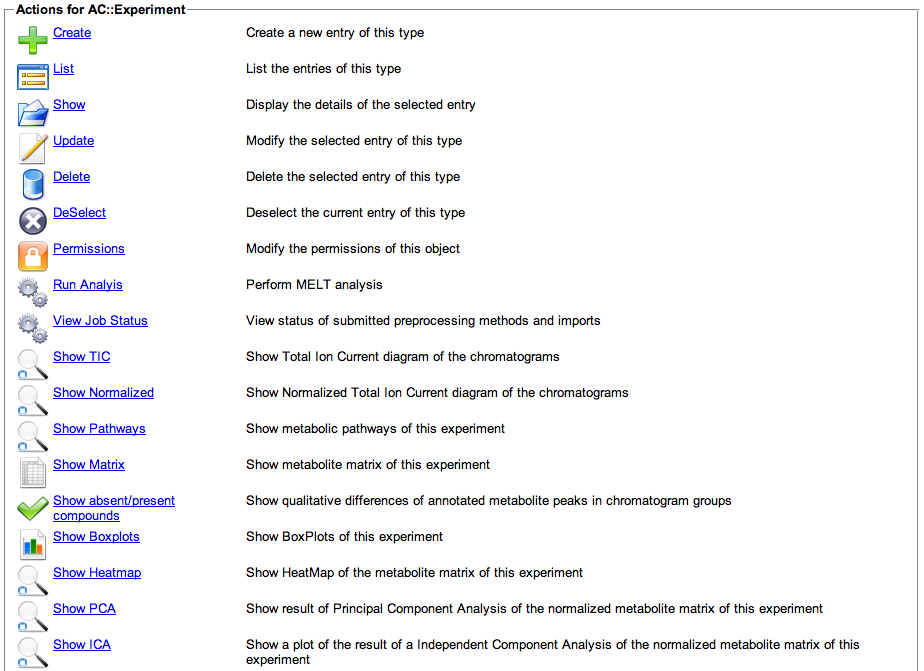MeltDBWiki/DefineExperiment
Jump to navigation
Jump to search
Define a metabolomic experiment in MeltDB
- Login to the your MeltDB project using your authorized account:
- MeltDB login
- Make sure you have the rights to define an experiment. If you are unsure, please ask your project maintainer.
- To define your experiment, please select 'Create a new Experiment' from the start page. The experiment creation dialog will be presented.
- Enter a unique name for your experiment and select one or more chromatogram groups from the list.
- You may specify more details in the Description field.
- Click the 'Create' button to define your experiment. The experiment information will be displayed in the browser and you will be able to e.g. import preprocessed data or start MeltDB analyses.
- You may also assign experimental factors to your experiment and thereby annotate the growth conditions and the metabolite extraction and quenching methods that were used.