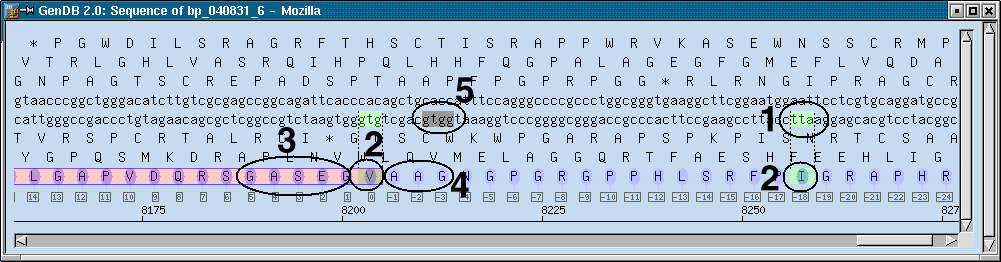GenDBWiki/WebDocumentation/DialogWindows/ShowSequenceDialog
Show Sequence Dialog
This dialog shows a graphical representation of the sequence of a region. In the middle of the window, you can find both strands of the DNA sequence of the region. Above and below these two DNA strands the translated protein sequences can be found. There are 3 protein strands for each DNA strand, as each reading frame is of the DNA is translated.
Some DNA bases or amino acids have a different background color. Here, special sequences are highlighted, e.g. all DNA triplets that represent a start codon in the frame of the displayed region is shown in green background color (1), the corresponding amino acid is underlied in brown (2).
The protein sequence that belongs to the region is shown in a box in red color (3). The prepending amino acids have a blue background color (4), as it could belong to the protein if the start codon should be changed.
Highlighted in brown background color are DNA bases that represent a ribosomal binding site (5).