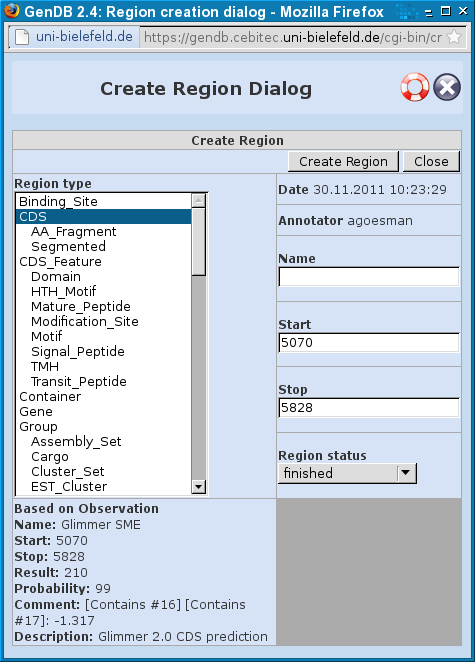GenDBWiki/WebDocumentation/DialogWindows/CreateRegionDialog: Difference between revisions
Jump to navigation
Jump to search
(Created page with "= Create Region Dialog = This dialog gives the user the ability to create regions that have not been created automatically in GenDB. attachment:createregion.png Enter start an...") |
No edit summary |
||
| Line 3: | Line 3: | ||
This dialog gives the user the ability to create regions that have not been created automatically in GenDB. | This dialog gives the user the ability to create regions that have not been created automatically in GenDB. | ||
[[File:RegionCreator.png|Screenshot of the Region Creator Dialog.]] | |||
Enter start and stop position in basepairs to create a new region on the current contig. You have to select the type of the region | Enter start and stop position in basepairs to create a new region on the current contig. You have to select the type of the region | ||
from the GenDB region class hierachy list box on the left. GenDB will create an initial regional annotation for this region. | from the GenDB region class hierachy list box on the left. GenDB will create an initial regional annotation for this region. | ||
The next step of the region creation process is to select a set of applicable tools that will compute observations on this region. | The next step of the region creation process is to select a set of applicable tools that will compute observations on this region. | ||
Deselect the checkbox left to the toolname to avert a tool to be started. | Deselect the checkbox left to the toolname to avert a tool to be started. | ||
To check the state of the tools started for this region use (Re)start tools later on. | To check the state of the tools started for this region use (Re)start tools later on. | ||
Latest revision as of 12:26, 30 November 2011
Create Region Dialog
This dialog gives the user the ability to create regions that have not been created automatically in GenDB.
Enter start and stop position in basepairs to create a new region on the current contig. You have to select the type of the region from the GenDB region class hierachy list box on the left. GenDB will create an initial regional annotation for this region.
The next step of the region creation process is to select a set of applicable tools that will compute observations on this region. Deselect the checkbox left to the toolname to avert a tool to be started.
To check the state of the tools started for this region use (Re)start tools later on.