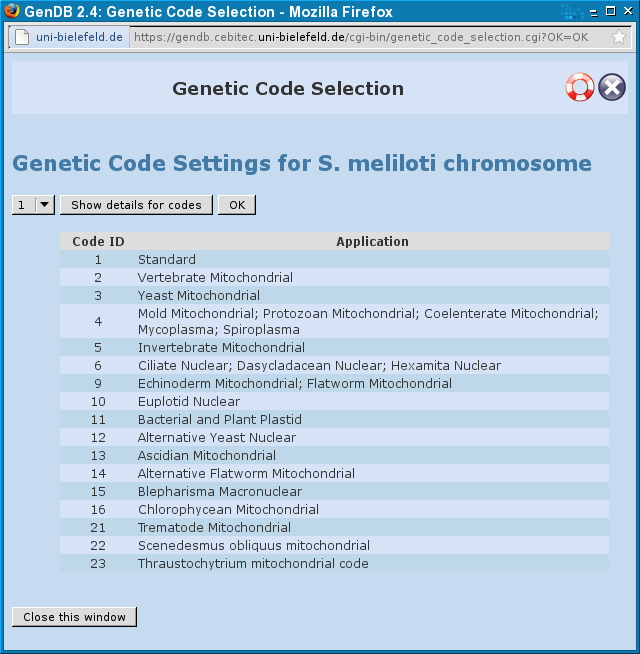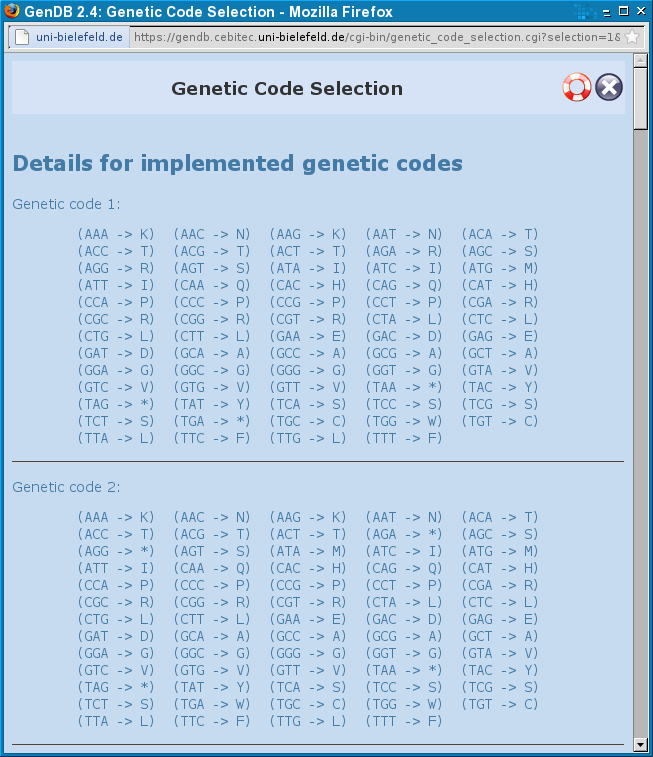GenDBWiki/WebDocumentation/DialogWindows/SetGeneticCode: Difference between revisions
Jump to navigation
Jump to search
No edit summary |
No edit summary |
||
| Line 1: | Line 1: | ||
__NOTOC__ | __NOTOC__ | ||
The latest setting for the genetic code of the choosen contig will be displayed. The user can choose a value for the genetic code from a drop down list. Additionally the user may click on the button "Show details for codes" to see in detail of which codons the various supported genetic codes consist of. | The latest setting for the genetic code of the choosen contig will be displayed. The user can choose a value for the genetic code from a drop down list. Additionally the user may click on the button "Show details for codes" to see in detail of which codons the various supported genetic codes consist of. | ||
[[File:GeneticCodeSelection.png|GenDB Genetic Code Selection Dialog]] | [[File:GeneticCodeSelection.png|GenDB Genetic Code Selection Dialog]] | ||
[[File:GeneticCodeDetails.png|GenDB Genetic Code Details]] | |||
Latest revision as of 11:59, 24 November 2011
The latest setting for the genetic code of the choosen contig will be displayed. The user can choose a value for the genetic code from a drop down list. Additionally the user may click on the button "Show details for codes" to see in detail of which codons the various supported genetic codes consist of.