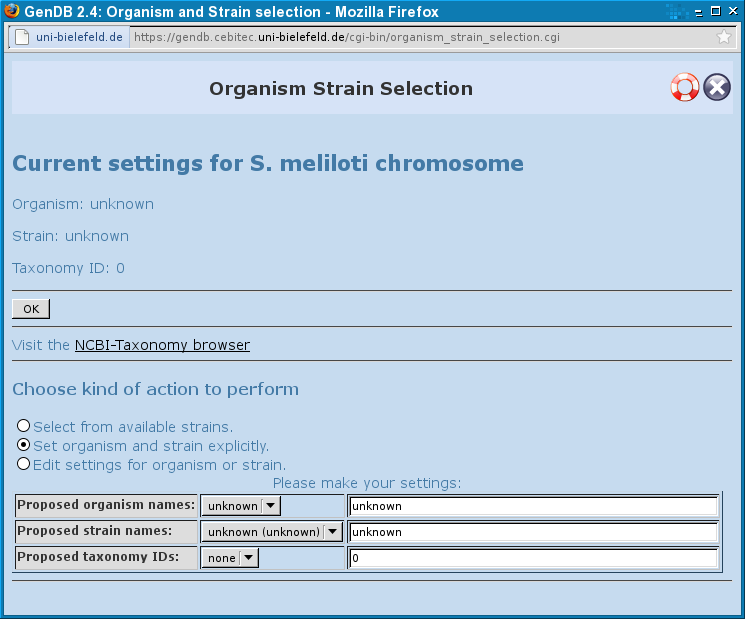GenDBWiki/WebDocumentation/DialogWindows/SetOrganismAndStrain: Difference between revisions
Jump to navigation
Jump to search
m (4 revisions) |
No edit summary |
||
| Line 13: | Line 13: | ||
By clicking 'OK' the user saves his changes. | By clicking 'OK' the user saves his changes. | ||
[[File:OrganismStrainSelection.png|GenDB Organism and Strain Settings Dialog]] | |||
Latest revision as of 12:01, 24 November 2011
This dialog displays the current settings for the attributes "organism", "strain" and "taxonomy ID" of the chosen contig. It allows the user to manage these settings.
In the upper section of the dialog the current settings for the contig will be displayed.
If the user does not know the "taxonomy ID" for an organism, he may use the link to the "NCBI-Taxonomy browser" which is presented within the middle of the dialog.
The lower section of the dialog offers different actions to be performed:
- Select from available strains: The user can select from a drop-down list among all known strains within the current project. The "correspondent organism" will be selected automatically.
- Set organism and strain explicitly: The user can set values for "organism", "strain" and "taxonomy ID" explicitly. This must be done if a new "strain" or "organism" object should be introduced.
- Edit settings for organism or strain: The user can modify existing settings for "organism", "strain" or "taxonomy ID" or add values that have not been specified yet.
By clicking 'OK' the user saves his changes.