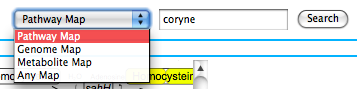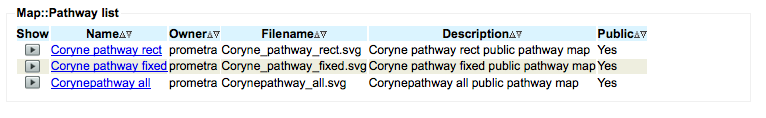ProMeTraWiki/DownloadPathway
Jump to navigation
Jump to search
Download existing Pathways from ProMeTra
- After logging in to ProMeTra you can use the Search Bar at the top of the interface to find all PathwayMaps and/or GenomeMaps that contain e.g. 'coryne' in their name, filename or description.
- Simply enter your query string in the Search field and press the Search button.
- ProMeTra will search the internal object relational database containing the Pathway descriptions and present a list with matching pathways.
- Click on one of the pathway name and the associated SVG image will be displayed in your browser window. Below the SVG image is a download link.
- Store the image on your computer and edit it according to your needs using the Inkscape software.