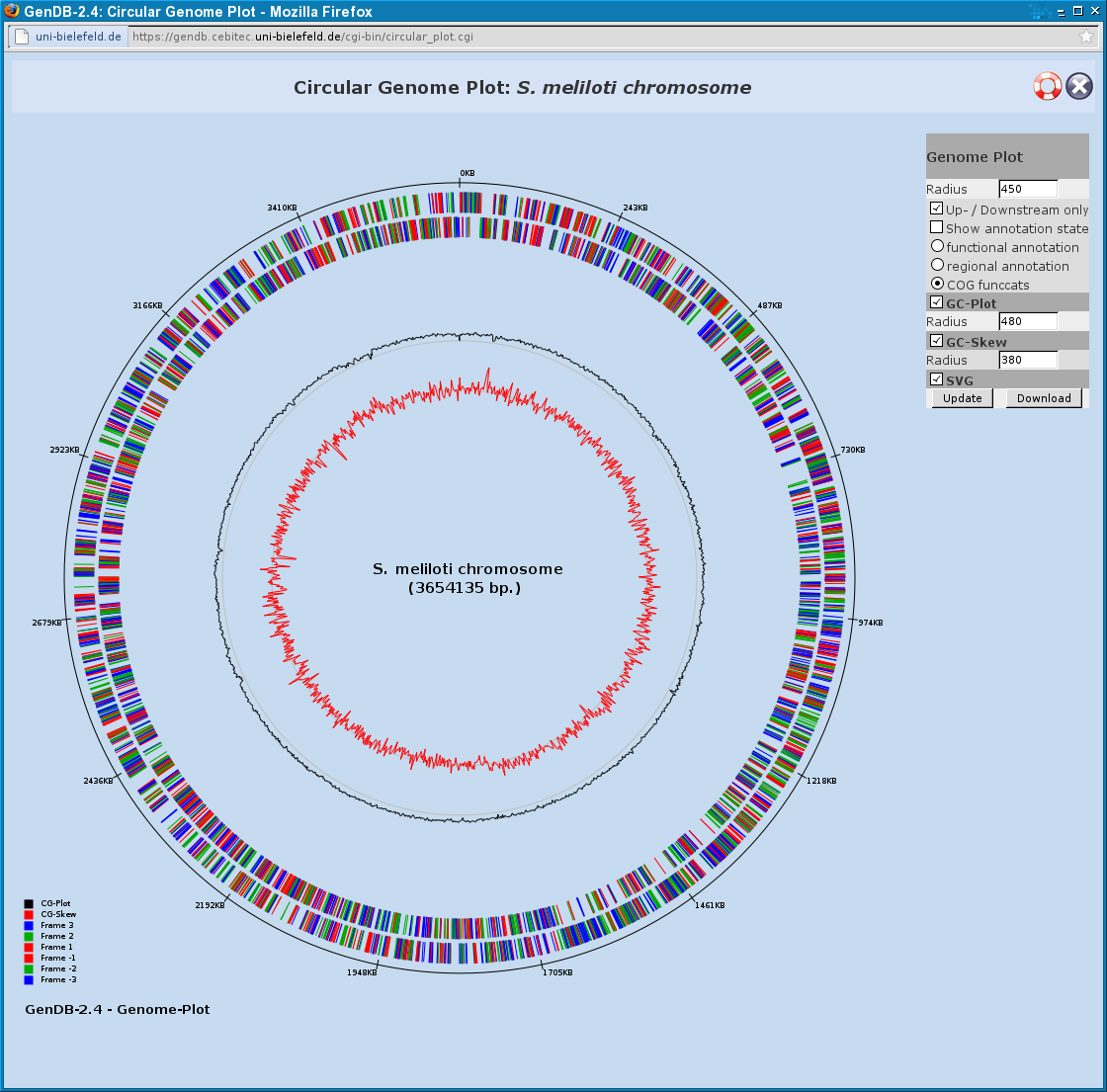GenDBWiki/WebDocumentation/DialogWindows/CircularPlot: Difference between revisions
(Created page with "= Circular Plot = The Circular Plot shows all genes of both strands in a circular view. In this example, the colors refer to the reading frames of the regions as referred to in ...") |
No edit summary |
||
| (One intermediate revision by the same user not shown) | |||
| Line 3: | Line 3: | ||
The Circular Plot shows all genes of both strands in a circular view. In this example, the colors | The Circular Plot shows all genes of both strands in a circular view. In this example, the colors | ||
refer to the reading frames of the regions as referred to in the legend in the lower left corner. | refer to the reading frames of the regions as referred to in the legend in the lower left corner. | ||
If you click on a region, the [ | If you click on a region, the [[GenDBWiki/WebDocumentation/MainViews/ContigView|Contig View]] will jump to that position. | ||
On the upper right corner a number of options can be selected. If the checkbox 'Up- / Downstream only' | On the upper right corner a number of options can be selected. If the checkbox 'Up- / Downstream only' | ||
| Line 10: | Line 10: | ||
If the checkbox 'Show annotation state' is selected, the colors do not refer to the reading frame but | If the checkbox 'Show annotation state' is selected, the colors do not refer to the reading frame but | ||
the annotation status of the regions. Here, it can be selected if the annotation status should | the annotation status of the regions. Here, it can be selected if the annotation status should | ||
refer to the functional or the regional annotation | refer to the functional or the regional annotation | ||
(see [ | (see [[GenDBWiki/TermsAndConcepts/GenDBAnnotationWorkflow|annotation concepts]]). | ||
For the circles displayed, the radius can be modified using the 'Radius' fields. | For the circles displayed, the radius can be modified using the 'Radius' fields. | ||
For higher graphic resolution select 'SVG' output. | |||
[[File:CircularPlot.png||Screenshot of the Circular Genome Plot]] | |||
Latest revision as of 11:57, 22 November 2011
Circular Plot
The Circular Plot shows all genes of both strands in a circular view. In this example, the colors refer to the reading frames of the regions as referred to in the legend in the lower left corner. If you click on a region, the Contig View will jump to that position.
On the upper right corner a number of options can be selected. If the checkbox 'Up- / Downstream only' is not selected, each frame will be displayed in a single circle. In this example, the box is checked, so that there is only one circle for the upstream and one for the downstream frames.
If the checkbox 'Show annotation state' is selected, the colors do not refer to the reading frame but the annotation status of the regions. Here, it can be selected if the annotation status should refer to the functional or the regional annotation (see annotation concepts).
For the circles displayed, the radius can be modified using the 'Radius' fields.
For higher graphic resolution select 'SVG' output.