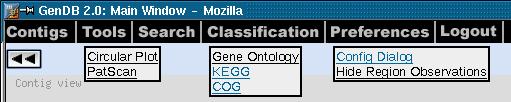GenDBWiki/WebDocumentation/MainMenu: Difference between revisions
(Created page with "__NOTOC__ = GenDB-Web - Main Menu = The main navigation in the Web Interface is done using the black menu bar in the main window. In the 'Contigs' menu all the contigs in the G...") |
No edit summary |
||
| (One intermediate revision by the same user not shown) | |||
| Line 4: | Line 4: | ||
The main navigation in the Web Interface is done using the black menu bar in the main window. | The main navigation in the Web Interface is done using the black menu bar in the main window. | ||
In the 'Contigs' menu all the contigs in the GenDB project are listed and can be selected. Choosing a | In the 'Contigs' menu all the contigs in the GenDB project are listed and can be selected. Choosing a | ||
contig redisplays the [ | contig redisplays the [[GenDBWiki/WebDocumentation/MainViews/ContigView|Contig View]] jumping to the | ||
beginning of the selected contig. | beginning of the selected contig. | ||
[[File:mainmenu.png]] | [[File:mainmenu.png]] | ||
The 'Tools' menu contains tools working on the whole genome. One tool is the | The 'Tools' menu contains tools working on the whole genome. One tool is the [[GenDBWiki/WebDocumentation/DialogWindows/CircularPlot|Circular Plot]] which displays the complete | ||
[ | contig chosen graphically. Another implemented tool is searching patterns in the genome via the [[GenDBWiki/WebDocumentation/DialogWindows/PatScan|PatScan Interface]]. | ||
contig chosen graphically. Another implemented tool is searching patterns in the genome via | |||
[ | |||
Clicking the 'Search' menu provides a [ | Clicking the 'Search' menu provides a [[GenDBWiki/WebDocumentation/DialogWindows/SearchDialog|Search Dialog Window]] for searching in the GenDB regions. | ||
For the classification actually three different views are available. The | For the classification actually three different views are available. The [[GenDBWiki/WebDocumentation/MainViews/KEGGView|KEGG View]] shows the data in its metabolic contexts. | ||
[ | The [[GenDBWiki/WebDocumentation/MainViews/COGView|COG View]] and the [[GenDBWiki/WebDocumentation/MainViews/GOView|GO View]] show the functional classifications for the genes in a GenDB project. | ||
The [ | |||
the functional classifications for the genes in a GenDB project. | |||
The 'Preferences' menu gives access to the [ | The 'Preferences' menu gives access to the [[GenDBWiki/WebDocumentation/DialogWindows/ConfigDialog|Config Dialog]]. Another possibility is to turn the Region Observations on and off in the [[GenDBWiki/WebDocumentation/MainViews/ContigView|Contig View]]. | ||
is to turn the Region Observations on and off in the [ | |||
With 'Logout' the user can end his GenDB session. | With 'Logout' the user can end his GenDB session. | ||
Latest revision as of 20:48, 15 November 2011
GenDB-Web - Main Menu
The main navigation in the Web Interface is done using the black menu bar in the main window.
In the 'Contigs' menu all the contigs in the GenDB project are listed and can be selected. Choosing a contig redisplays the Contig View jumping to the beginning of the selected contig.
The 'Tools' menu contains tools working on the whole genome. One tool is the Circular Plot which displays the complete contig chosen graphically. Another implemented tool is searching patterns in the genome via the PatScan Interface.
Clicking the 'Search' menu provides a Search Dialog Window for searching in the GenDB regions.
For the classification actually three different views are available. The KEGG View shows the data in its metabolic contexts. The COG View and the GO View show the functional classifications for the genes in a GenDB project.
The 'Preferences' menu gives access to the Config Dialog. Another possibility is to turn the Region Observations on and off in the Contig View.
With 'Logout' the user can end his GenDB session.